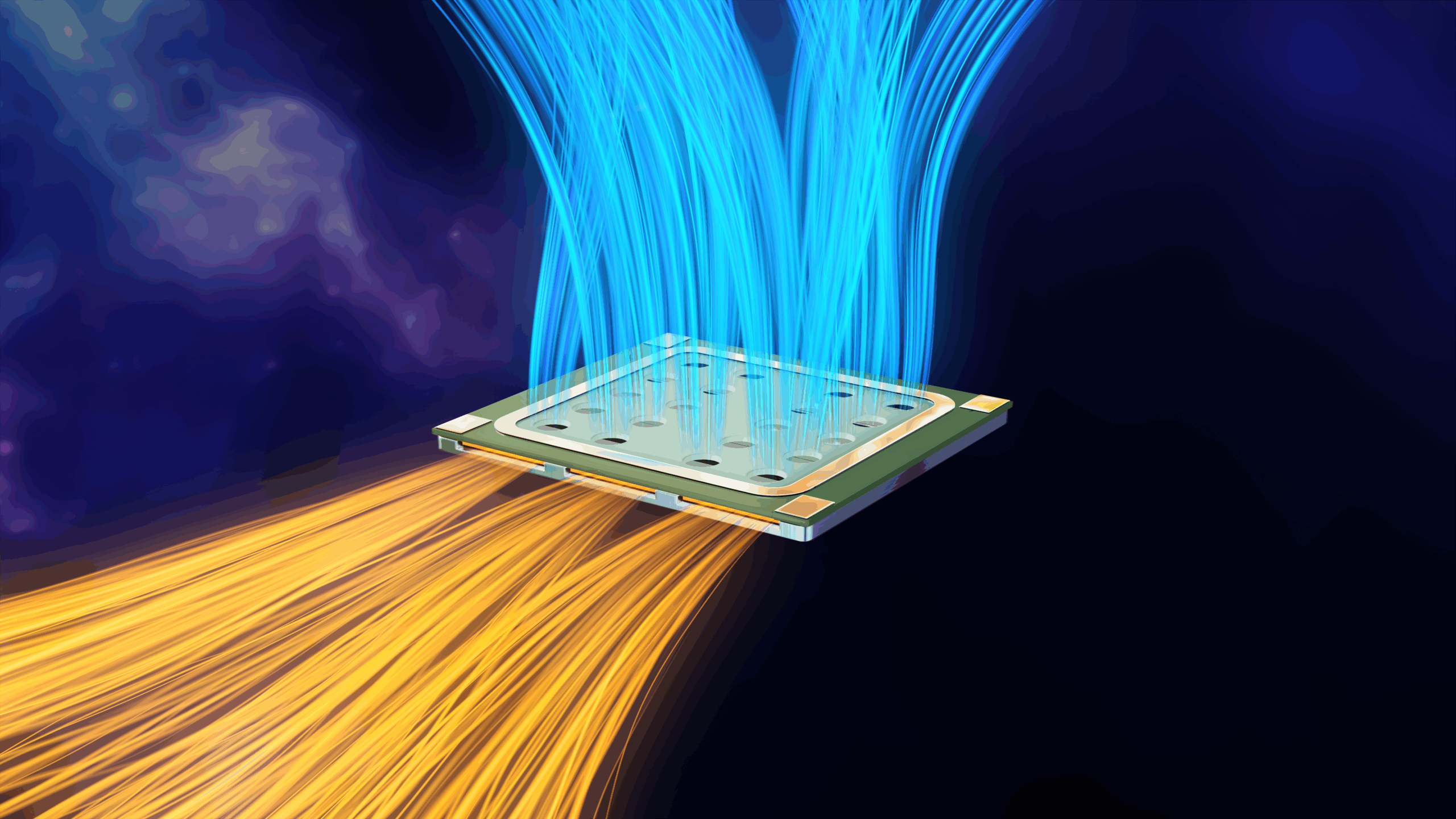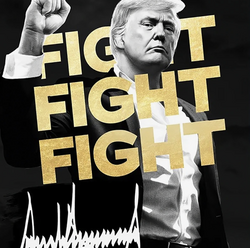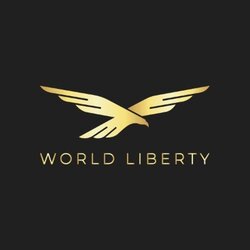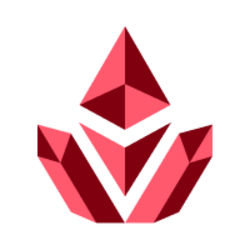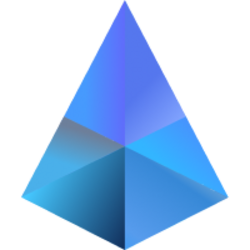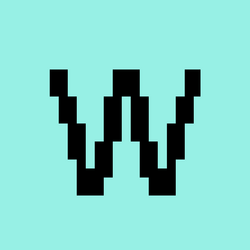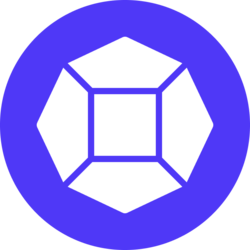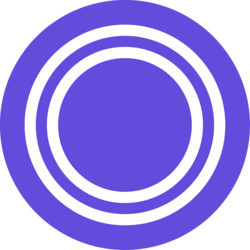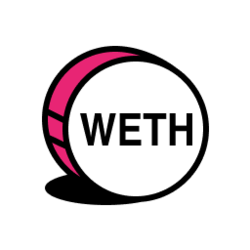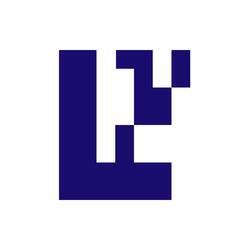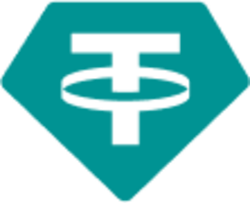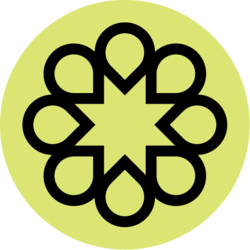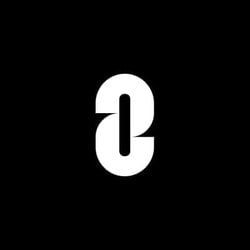Once I’ve unpacked a new Windows PC, the anticipation wears off and reality sinks in. It’s time to get everything set up and that’s one heck of a time consuming process, it’s work. So, of course, I install my favorite programs. And there are quite a few.
When it comes to browsers, I always choose either Chrome or Firefox. Edge is just there for the first few initial downloads. When it comes to image editing, I’m torn between the powerful but not intuitive GIMP and Paint.net, which is much easier to learn and use.
I also want my messaging apps like Signal and WhatsApp on the desktop. With all of these programs, I’ve got alternatives to choose from. This applies to Microsoft Office, which I can easily swap out for LibreOffice. Antivirus and VPN are also plentiful.
But there’s one tool I don’t even think twice about.
Total Commander is a must-have
There’s only one tool in particular where I never have to choose between multiple options; I’ve always used a single one for decades. I’m talking about Total Commander,
which you can download here and try free for 30 days. I’ve been loyal to this brilliant file manager since around 2000. Back then, this indispensable tool even had a different name: Windows Commander.
I grew up with Norton Commander in the 1990s . So, I absolutely want the convenient two-pane view. Total Commander offers exactly that. I’ve also maintained several websites for decades. For that, I needed an FTP client. Total Commander already has one built in, so I saved myself the trouble of having to use an additional program.
The feature that allows me to rename a whole batch of files at once has always been very useful . It saves a lot of time and keeps my hard drive organized. The fact that Total Commander also unpacks archives isn’t as important anymore, since Windows can do that now, too. But the TC has always been able to do that.
Truly lifelong
What I find absolutely brilliant is that once you’ve licensed Total Commander or its predecessor, Windows Commander, you receive – as of today – free updates indefinitely. “Lifetime” is a promise that companies like to make every now and then. Until, suddenly, it’s over.
But with Total Commander, things are different: pay once, never pay again, and still get regular updates with new features. Great. That’s why I always download Total Commander first onto a new Windows PC along with Edge. Only then do the other browsers end up on my computer to replace Edge.
Once I’ve unpacked a new Windows PC, the anticipation wears off and reality sinks in. It’s time to get everything set up and that’s one heck of a time consuming process, it’s work. So, of course, I install my favorite programs. And there are quite a few.
get windows 11 pro for cheap
Windows 11 Pro
Price When Reviewed:
199.99
Best Prices Today:
$59 at PCWorld Store – Win 11 Pro Upgrade Only |
$79.99 at PCWorld Software Store
When it comes to browsers, I always choose either Chrome or Firefox. Edge is just there for the first few initial downloads. When it comes to image editing, I’m torn between the powerful but not intuitive GIMP and Paint.net, which is much easier to learn and use.
I also want my messaging apps like Signal and WhatsApp on the desktop. With all of these programs, I’ve got alternatives to choose from. This applies to Microsoft Office, which I can easily swap out for LibreOffice. Antivirus and VPN are also plentiful.
But there’s one tool I don’t even think twice about.
Total Commander is a must-have
There’s only one tool in particular where I never have to choose between multiple options; I’ve always used a single one for decades. I’m talking about Total Commander, which you can download here and try free for 30 days. I’ve been loyal to this brilliant file manager since around 2000. Back then, this indispensable tool even had a different name: Windows Commander.
I grew up with Norton Commander in the 1990s . So, I absolutely want the convenient two-pane view. Total Commander offers exactly that. I’ve also maintained several websites for decades. For that, I needed an FTP client. Total Commander already has one built in, so I saved myself the trouble of having to use an additional program.
The feature that allows me to rename a whole batch of files at once has always been very useful . It saves a lot of time and keeps my hard drive organized. The fact that Total Commander also unpacks archives isn’t as important anymore, since Windows can do that now, too. But the TC has always been able to do that.
Truly lifelong
What I find absolutely brilliant is that once you’ve licensed Total Commander or its predecessor, Windows Commander, you receive – as of today – free updates indefinitely. “Lifetime” is a promise that companies like to make every now and then. Until, suddenly, it’s over.
But with Total Commander, things are different: pay once, never pay again, and still get regular updates with new features. Great. That’s why I always download Total Commander first onto a new Windows PC along with Edge. Only then do the other browsers end up on my computer to replace Edge. Desktop PCs, Personal Software, Windows PCWorld