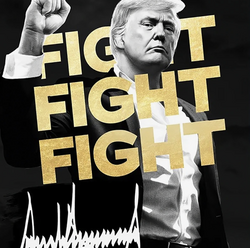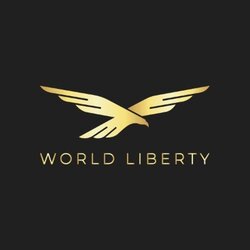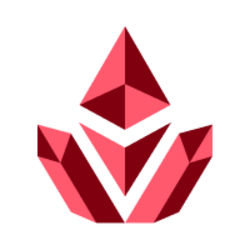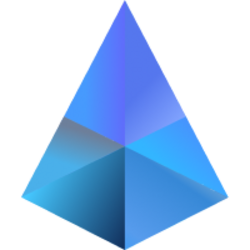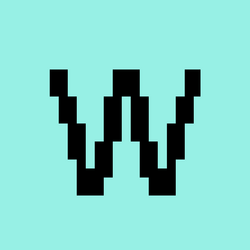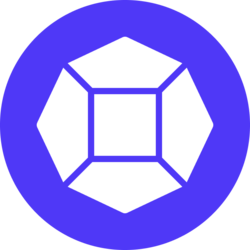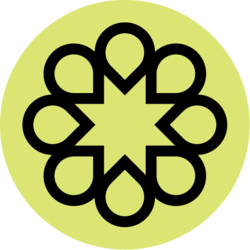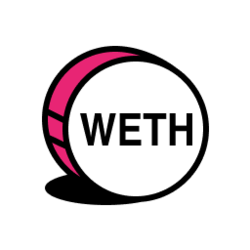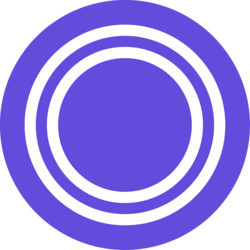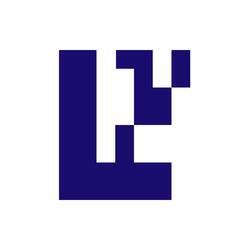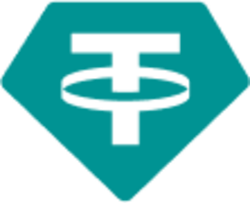I had a desktop gaming rig built for me about 10 years ago. I chose large and chunky parts, which the tower reflected in its sheer enormity. The size of it meant that it was never going to be something I could place on my desk without it looking out of place.
It was heavy too. But the base was skinny, so it wobbled when I moved it. I figured if it fell off the side of my desk it was going to cause some serious damage — if not to me, then my floor. So, under my desk it went to live, and it stayed there next to my legs as I played endless rounds of Day of Defeat.
The position worked from a practical point of view, in that I had more space to spread out on my desk. I was glad it wasn’t blowing hot air anywhere near my face, too. Overall, I was happy — I had a solid, reliable workhorse that wasn’t an eyesore or a drop hazard.
Fast forward six months, and one day I messed all that up when I moved it to get to my AC outlets. The move caused the four tiny feet on the rig’s underside to fall off, first the two on the back and then the two on the front. I thought that was no big deal. It’s not like I needed them to run my games, so I chose to just leave them off.
But without those tiny feet to lift the tower an inch off the floor, my PC had to rest on my fluffy carpet. It was probably a year after that, that I started getting throttling problems and big temperature-rise alerts in my PC stats — but I didn’t know why. Had I pushed my fans too far by overclocking, or was something else to blame?
A friend diagnosed the problem after running some diagnostics: It turns out I had turned my rig into a dust bucket with my shoddy careless placement on the carpet, such that for the last year it had been pulling in every spec of microfiber, disintegrated skin cells, pollen, and fur from my American Shorthair that it possibly could.

Pexels: Atahan Demir
Needless to say, it was now chock-full of the stuff — especially the fans. There was so much fluffy dust in there that I could seriously have opened my own ceiling insulation business; it took more than a whole day’s work to clean it all out.
Another thing… my PC was so far backed up against my wall that airflow through the rear vents was almost nonexistent.
I’ll round up my story by saying that I now know how important it is to find the right place to place my PC. So, I’ll leave you with a few PC placement dos and don’ts that I now go by to keep them running smoothly.
The Dont’s of PC placement
- Place it on carpet when any vents on the underside are going to be blocked and prevent air circulation and where your rig is going to be susceptible to getting dust inside it.
- Place it so far back against a wall or other object that air circulation at the back is going to be stifled.
- Place it too close to heaters, hot lights, or other sources of heat.
- Cover it with anything like a blanket.
The Dos of PC placement
- Place it on a desk or shelf or on a PC stand. Some users like a desk that’s separate from their own desk so that they can free up space.
- Placing it on a non-carpeted floor is okay too, preferably with elevation.
- Clean dust out of your gaming rig at least once a year.
I had a desktop gaming rig built for me about 10 years ago. I chose large and chunky parts, which the tower reflected in its sheer enormity. The size of it meant that it was never going to be something I could place on my desk without it looking out of place.
It was heavy too. But the base was skinny, so it wobbled when I moved it. I figured if it fell off the side of my desk it was going to cause some serious damage — if not to me, then my floor. So, under my desk it went to live, and it stayed there next to my legs as I played endless rounds of Day of Defeat.
The position worked from a practical point of view, in that I had more space to spread out on my desk. I was glad it wasn’t blowing hot air anywhere near my face, too. Overall, I was happy — I had a solid, reliable workhorse that wasn’t an eyesore or a drop hazard.
Fast forward six months, and one day I messed all that up when I moved it to get to my AC outlets. The move caused the four tiny feet on the rig’s underside to fall off, first the two on the back and then the two on the front. I thought that was no big deal. It’s not like I needed them to run my games, so I chose to just leave them off.
But without those tiny feet to lift the tower an inch off the floor, my PC had to rest on my fluffy carpet. It was probably a year after that, that I started getting throttling problems and big temperature-rise alerts in my PC stats — but I didn’t know why. Had I pushed my fans too far by overclocking, or was something else to blame?
A friend diagnosed the problem after running some diagnostics: It turns out I had turned my rig into a dust bucket with my shoddy careless placement on the carpet, such that for the last year it had been pulling in every spec of microfiber, disintegrated skin cells, pollen, and fur from my American Shorthair that it possibly could.
Pexels: Atahan Demir
Needless to say, it was now chock-full of the stuff — especially the fans. There was so much fluffy dust in there that I could seriously have opened my own ceiling insulation business; it took more than a whole day’s work to clean it all out.
Another thing… my PC was so far backed up against my wall that airflow through the rear vents was almost nonexistent.
I’ll round up my story by saying that I now know how important it is to find the right place to place my PC. So, I’ll leave you with a few PC placement dos and don’ts that I now go by to keep them running smoothly.
The Dont’s of PC placement
Place it on carpet when any vents on the underside are going to be blocked and prevent air circulation and where your rig is going to be susceptible to getting dust inside it.
Place it so far back against a wall or other object that air circulation at the back is going to be stifled.
Place it too close to heaters, hot lights, or other sources of heat.
Cover it with anything like a blanket.
The Dos of PC placement
Place it on a desk or shelf or on a PC stand. Some users like a desk that’s separate from their own desk so that they can free up space.
Placing it on a non-carpeted floor is okay too, preferably with elevation.
Clean dust out of your gaming rig at least once a year.
Related content
6 big PC hardware myths, exposed
How to check your PC’s CPU temperature
7 advanced tools every PC enthusiast needs in their toolkit
Clean up cable clutter: These tricks create beautiful cord order Gaming Desktop PCs PCWorld