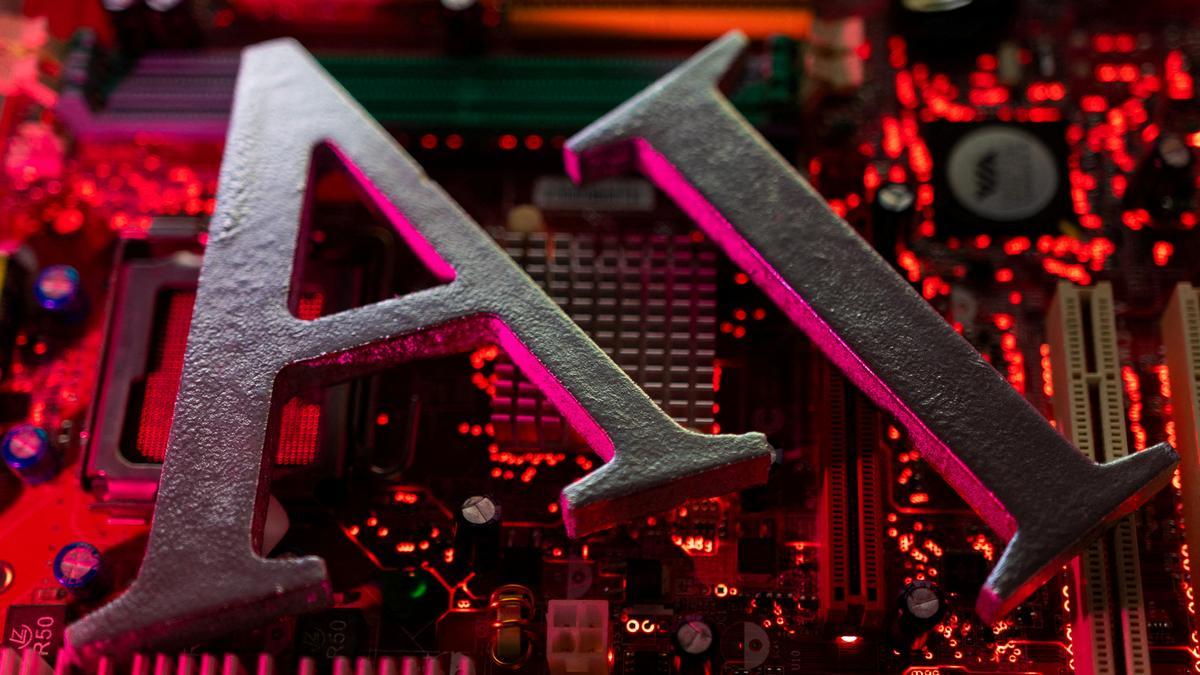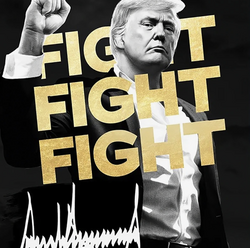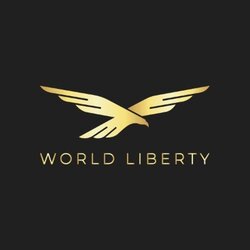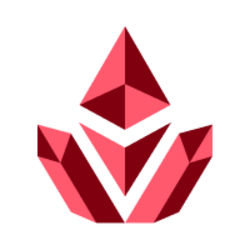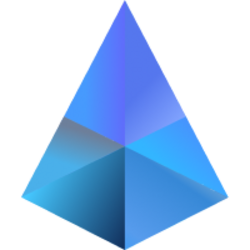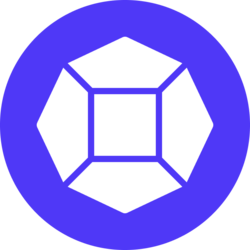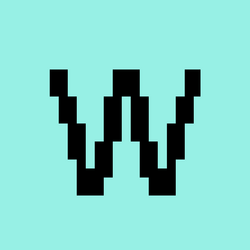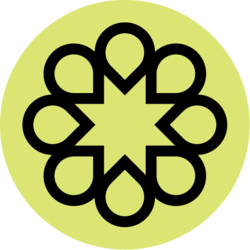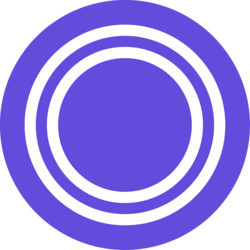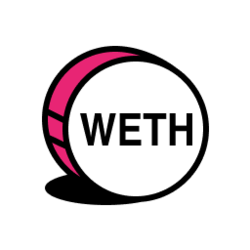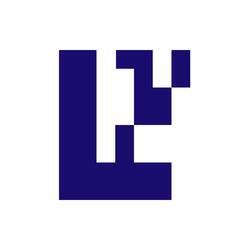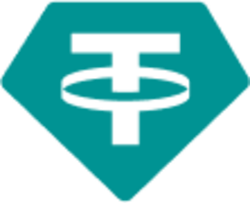I’ve worked with many, many Thunderbolt docking stations and USB-C hubs over the past few years, and only one innovation has really felt transformative: the integration of an SSD directly into the dock itself.
Sonnet’s latest Thunderbolt 5 docking station includes an option to store from between 1 to 4 terabytes of data via an integrated PCIe 4.0 NVMe SSD inside the dock itself. Before I reviewed it, I dismissed the SSD entirely; I was more interested in Thunderbolt 5’s capabilities, namely the additional throughput and charging capabilities.
I couldn’t have been more wrong. The integrated SSD is like the DVR of docking stations: you either live in a world where you can pause live TV, or one where you can’t. And it makes all the difference.
I know what you’re thinking. Me, I have a few SSDs around my office, and it’s likely you own one or two as well. You might have a hard drive, or a USB key or two. What makes an integrated SSD inside a docking station any better?
To begin with, stunningly great performance. When testing out the integrated PCIe 4.0 NVMe SSD inside Sonnet’s dock, it compared extremely favorably to our external gaming SSDs, and a bit slower than an internal SSD. Gamers can set up the integrated SSD as a Steam library to store and run games, but you’ll see benefits during the workday, as well: that speed can shave entire minutes off moving or copying large video files. Just make sure you pair the dock to a Thunderbolt 5 laptop to enjoy the best performance.
Organization matters, too. Most of my life spent at my desk is testing, writing, inserting and removing hardware. My desk is a stone-cold mess, with cables snaking everywhere in and around monitor cords. I wrote about how I bit the bullet and future-proofed my desktop with $27 worth of Ethernet cables, but the truth is I’d rather some company develop some massively high-speed, low-latency wireless protocol so I could clean up my desk once and for all.
Adding an external cabled SSD simply adds another cable and device to the clutter. Hiding that SSD inside the dock adds a measure of calm to my workspace. It’s a cleaner, neater look.

Mark Hachman / Foundry
I do have a bit of a unique case in that I often swap out notebooks, so my ability to quickly transfer files between devices — like Thunderbolt Share or the Logitech Flow software — matters. A multi-terabyte SSD is one heck of a “sneakernet” technology in case I start working on another laptop.
To be fair, all this would be a more compelling argument a year ago. Sonnet has jumped their prices, presumably due to tariffs; the Sonnet dock with a 1TB integrated SSD costs $439, about $40 more than when I reviewed it, and a 2TB option is $550. That’s a ton of money to spend for a dock, especially when even inexpensive Thunderbolt 3 docks are still (barely) viable because of the lack of Thunderbolt 5 hardware. It’s an easier pill to swallow if you think that you’re simply buying a dock and a high-speed SSD, bundled together.
Not every docking station needs to include integrated storage, especially for those seeking to save a few bucks. For a premium device, though, an integrated SSD sells itself. It deserves to be a premium feature on tomorrow’s top-of-the-line docking stations.
I’ve worked with many, many Thunderbolt docking stations and USB-C hubs over the past few years, and only one innovation has really felt transformative: the integration of an SSD directly into the dock itself.
Sonnet’s latest Thunderbolt 5 docking station includes an option to store from between 1 to 4 terabytes of data via an integrated PCIe 4.0 NVMe SSD inside the dock itself. Before I reviewed it, I dismissed the SSD entirely; I was more interested in Thunderbolt 5’s capabilities, namely the additional throughput and charging capabilities.
I couldn’t have been more wrong. The integrated SSD is like the DVR of docking stations: you either live in a world where you can pause live TV, or one where you can’t. And it makes all the difference.
I know what you’re thinking. Me, I have a few SSDs around my office, and it’s likely you own one or two as well. You might have a hard drive, or a USB key or two. What makes an integrated SSD inside a docking station any better?
How to Make Your Laptop SIng
Sonnet Echo 13 Thunderbolt 5 SSD Dock
Read our review
Price When Reviewed:
From $399.99
Best Prices Today:
399.99 at Sonnet |
$499.99 at B&H
To begin with, stunningly great performance. When testing out the integrated PCIe 4.0 NVMe SSD inside Sonnet’s dock, it compared extremely favorably to our external gaming SSDs, and a bit slower than an internal SSD. Gamers can set up the integrated SSD as a Steam library to store and run games, but you’ll see benefits during the workday, as well: that speed can shave entire minutes off moving or copying large video files. Just make sure you pair the dock to a Thunderbolt 5 laptop to enjoy the best performance.
Organization matters, too. Most of my life spent at my desk is testing, writing, inserting and removing hardware. My desk is a stone-cold mess, with cables snaking everywhere in and around monitor cords. I wrote about how I bit the bullet and future-proofed my desktop with $27 worth of Ethernet cables, but the truth is I’d rather some company develop some massively high-speed, low-latency wireless protocol so I could clean up my desk once and for all.
Adding an external cabled SSD simply adds another cable and device to the clutter. Hiding that SSD inside the dock adds a measure of calm to my workspace. It’s a cleaner, neater look.
Mark Hachman / Foundry
I do have a bit of a unique case in that I often swap out notebooks, so my ability to quickly transfer files between devices — like Thunderbolt Share or the Logitech Flow software — matters. A multi-terabyte SSD is one heck of a “sneakernet” technology in case I start working on another laptop.
To be fair, all this would be a more compelling argument a year ago. Sonnet has jumped their prices, presumably due to tariffs; the Sonnet dock with a 1TB integrated SSD costs $439, about $40 more than when I reviewed it, and a 2TB option is $550. That’s a ton of money to spend for a dock, especially when even inexpensive Thunderbolt 3 docks are still (barely) viable because of the lack of Thunderbolt 5 hardware. It’s an easier pill to swallow if you think that you’re simply buying a dock and a high-speed SSD, bundled together.
Not every docking station needs to include integrated storage, especially for those seeking to save a few bucks. For a premium device, though, an integrated SSD sells itself. It deserves to be a premium feature on tomorrow’s top-of-the-line docking stations. Computer Accessories, Computer Storage Devices, Storage PCWorld