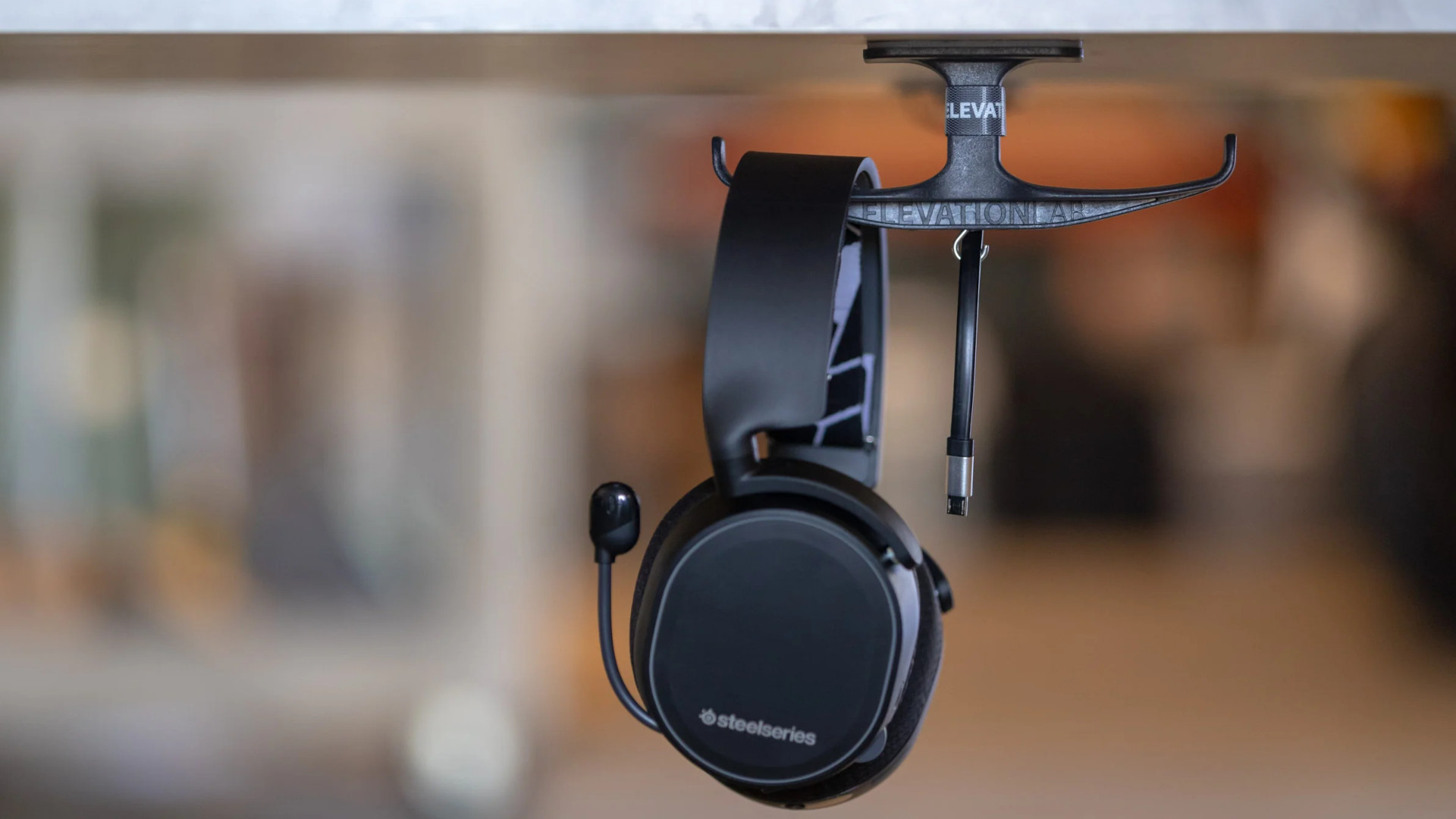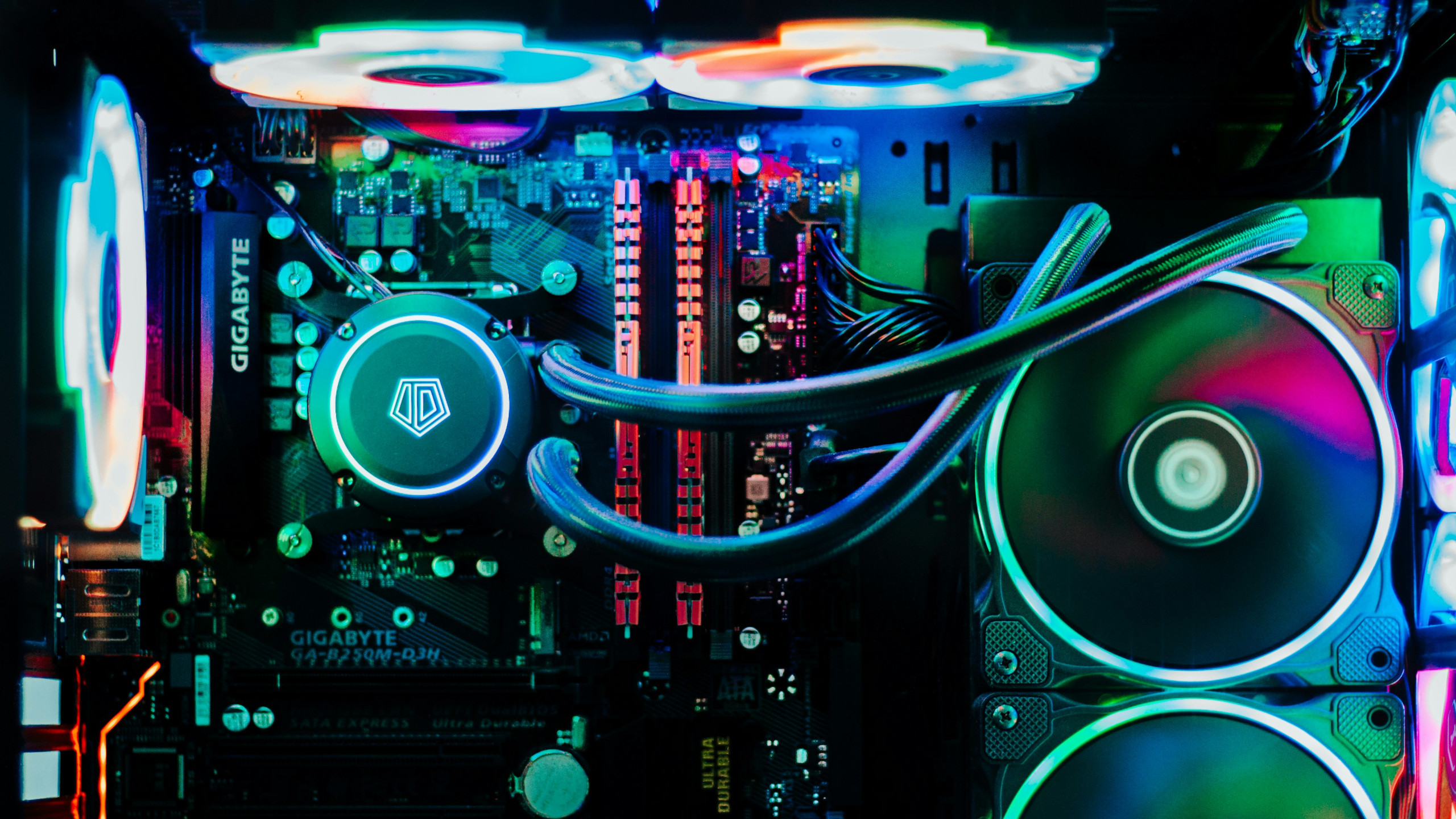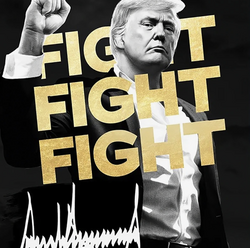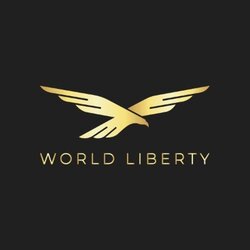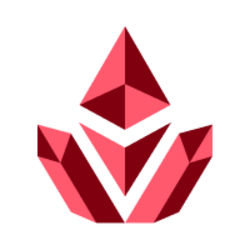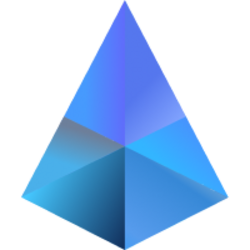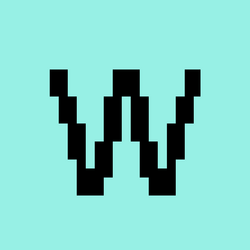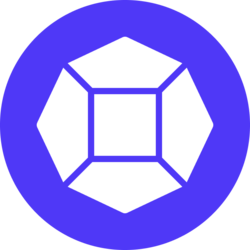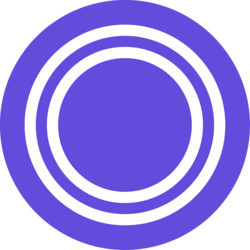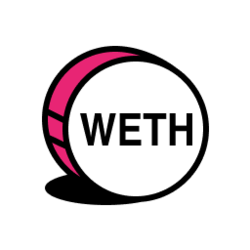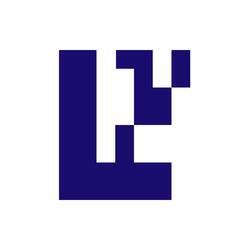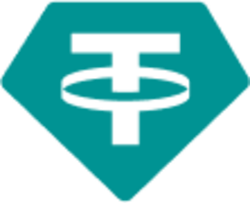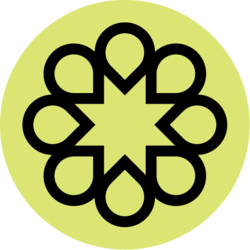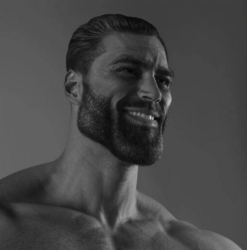A great pair of headphones is critical for any full-blown PC setup, but you have to put them somewhere when they aren’t on your head. Are you just tossing them on your desk? That might be convenient, but it’s a waste of desk space and leaves them vulnerable to accidental damage.
My preferred solution is to use an under-desk headphone hook, and the AnchorPro by Elevation Lab is the best of its kind. It only costs $16 (or $25 for two), it’s easy to mount, it doesn’t involve any drilling, and it just works. I wish I’d made this upgrade way sooner—it’s been that good.
Reclaim desk space with one simple hook

Chris Hoffman / Foundry
Before I got the AnchorPro, my headphones always ended up wherever there was open space on my desk, bouncing around from here to there. The headphones themselves always took up too much space when not in use, and the cable often got in the way.
I’ve tried conventional headphone stands, mind you. (Corsair even makes one with RGB lighting and a USB hub! It’s a good product.) But here’s my problem with headphone stands: they still take up desk space. Ideally, I want to reclaim every inch of usable desk space that I can. Plus, they’re more expensive than under-desk hooks, so that’s a double-whammy.
Why the AnchorPro is the hook for me

Chris Hoffman / Foundry
The AnchorPro is incredibly easy to install. It uses a 3M adhesive, so all I have to do is peel off some plastic, press it exactly where I want it, and hold it there for 30 seconds. If you’ve ever stuck a Command Hook onto a wall, you know exactly what to expect.
Once it’s stuck on, I’m done. The hook itself is double-sided (so it’s actually two hooks in one), large, solid, and plastic. It also comes with a strap to secure cords, plus a small metal hook for lighter fare. In total, I can hang two pairs of headphones plus a set of keys (or whatever) with one single AnchorPro. If I ever want to move it, I can use a blow dryer to weaken the adhesive, buy a replacement adhesive for $3, and then stick it again wherever I want it moved.
The AnchorPro is larger and all-around better than the original Anchor, which is a few bucks cheaper and doesn’t include cable management features. Both cost a few dollars more than the absolute cheapest options on Amazon, but these are higher-quality products with excellent adhesives. Personally, I recommend the AnchorPro 2-pack if you have anyone in your life who could use one. At $25, you’re paying $12.50 each—that’s a seriously good value. If nothing else, it’s a great gift for a PC gamer or desktop user who wears headphones!
A great pair of headphones is critical for any full-blown PC setup, but you have to put them somewhere when they aren’t on your head. Are you just tossing them on your desk? That might be convenient, but it’s a waste of desk space and leaves them vulnerable to accidental damage.
My preferred solution is to use an under-desk headphone hook, and the AnchorPro by Elevation Lab is the best of its kind. It only costs $16 (or $25 for two), it’s easy to mount, it doesn’t involve any drilling, and it just works. I wish I’d made this upgrade way sooner—it’s been that good.
Reclaim desk space with one simple hook
Chris Hoffman / Foundry
Before I got the AnchorPro, my headphones always ended up wherever there was open space on my desk, bouncing around from here to there. The headphones themselves always took up too much space when not in use, and the cable often got in the way.
I’ve tried conventional headphone stands, mind you. (Corsair even makes one with RGB lighting and a USB hub! It’s a good product.) But here’s my problem with headphone stands: they still take up desk space. Ideally, I want to reclaim every inch of usable desk space that I can. Plus, they’re more expensive than under-desk hooks, so that’s a double-whammy.
Why the AnchorPro is the hook for me
Chris Hoffman / Foundry
The AnchorPro is incredibly easy to install. It uses a 3M adhesive, so all I have to do is peel off some plastic, press it exactly where I want it, and hold it there for 30 seconds. If you’ve ever stuck a Command Hook onto a wall, you know exactly what to expect.
Once it’s stuck on, I’m done. The hook itself is double-sided (so it’s actually two hooks in one), large, solid, and plastic. It also comes with a strap to secure cords, plus a small metal hook for lighter fare. In total, I can hang two pairs of headphones plus a set of keys (or whatever) with one single AnchorPro. If I ever want to move it, I can use a blow dryer to weaken the adhesive, buy a replacement adhesive for $3, and then stick it again wherever I want it moved.
The AnchorPro is larger and all-around better than the original Anchor, which is a few bucks cheaper and doesn’t include cable management features. Both cost a few dollars more than the absolute cheapest options on Amazon, but these are higher-quality products with excellent adhesives. Personally, I recommend the AnchorPro 2-pack if you have anyone in your life who could use one. At $25, you’re paying $12.50 each—that’s a seriously good value. If nothing else, it’s a great gift for a PC gamer or desktop user who wears headphones!
Buy the AnchorPro on Amazon Accessories, Headphones PCWorld